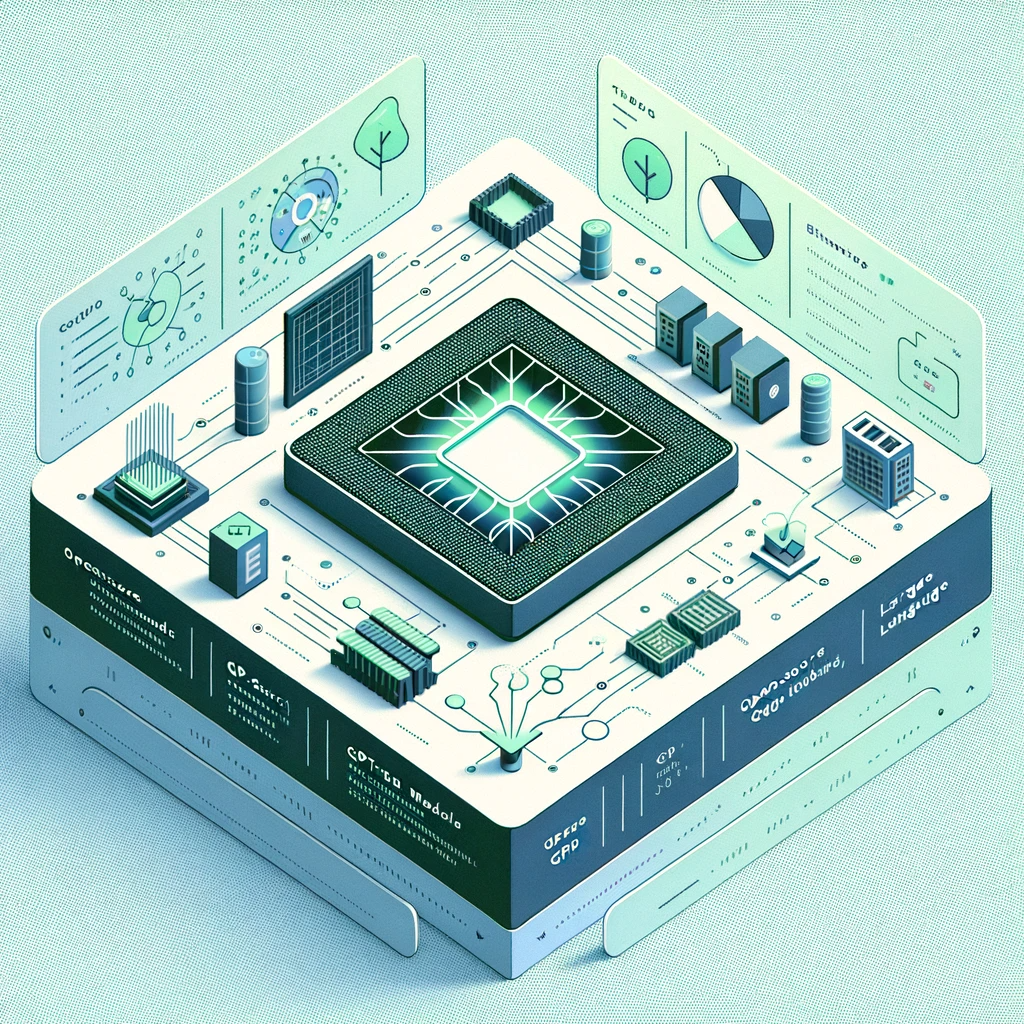Fine-tuning Open-Source LLMs on NVIDIA GPUs
Large Language Models (LLMs) are revolutionizing the machine learning domain with their uncanny ability to generate text that feels strikingly human. However, aligning them to specific tasks can be challenging. This is where fine-tuning comes into play, allowing these sophisticated models to be tailored to particular needs. By further training them on a niche dataset, you can boost their performance significantly, dodging the extensive resources typically required for training from scratch. Dive into the world of fine-tuning as we dissect the process for three leading open-source LLMs—GPT-NeoX-20B, GPT-J, and LLaMa 2—leveraging the formidable speed of NVIDIA GPUs to make model training a breeze.
Hardware Prerequisites for LLM Fine-Tuning
Ensure your system is equipped to handle the demands of fine-tuning LLMs with the following hardware recommendations:
- GPU: An NVIDIA GPU with a substantial number of CUDA cores is critical; the Tesla, Titan, or Quadro series are top choices for their processing capabilities, vital for complex model training.
- CPU: A robust multi-core CPU is essential not just as a general-purpose processor but also for efficiently managing operations that GPUs aren’t suited for, such as data pre-processing, I/O operations, and serving as the system’s control hub.
- RAM: At least 16GB of RAM is recommended; however, 32GB or more is preferred to ensure ample memory for data sets, model parameters, and the concurrent processes involved in fine-tuning.
- Storage: Opt for an SSD with at least 100GB of free space for quick read/write access to your datasets and model checkpoints.
For setups falling short of these specifications, cloud solutions like NVIDIA GPU Cloud (NGC), Google Cloud’s GPUs, or Amazon EC2 GPU instances can offer the necessary compute power with flexible scalability.
GPU Selection and Setup for LLM Fine-Tuning
For fine-tuning large language models (LLMs), NVIDIA GPUs are often preferred due to their high computational efficiency and the acceleration they provide during the training and inference phases. They are designed to handle the intense workloads that come with machine learning tasks. However, it’s important to acknowledge alternatives like AMD’s ROCm or Google’s TPUs, which cater to different preferences and infrastructure setups.
To configure your NVIDIA GPU, proceed with the following steps:
- Install NVIDIA Drivers: Go to NVIDIA’s driver download page, select the appropriate driver for your GPU model, and install it.
- Install CUDA Toolkit: Access the CUDA Toolkit download page, download the latest version, and install it.
- Install cuDNN: Visit the NVIDIA cuDNN page, download the cuDNN package, extract its contents, and copy them to your CUDA directory.
- Verify the Setup: Open a command prompt and run
nvidia-smito check GPU recognition. Then, compile and run thedeviceQueryprogram from the CUDA samples provided with the toolkit to ensure your setup is correct. The samples can usually be found in theNVIDIA GPU Computing Toolkit/CUDA/vX.x/samplesdirectory after installing the CUDA Toolkit.
Creating Synthetic Data for Fine-tuning
In a practical setting, you would typically have access to specific data for fine-tuning your model. However, for this example, let’s explore how to generate and utilize synthetic data when actual fine-tuning datasets aren’t available.
To generate synthetic data for fine-tuning:
- Identify Real-World Data Structure: Analyze the characteristics of your target real-world text data—format, style, and complexity.
- Define Rules and Patterns: Establish the rules that your synthetic data should follow to reflect the identified structure.
- Generate Synthetic Data: Use a script or tool designed for synthetic data generation, inputting your defined rules and patterns to create a dataset that mirrors real-world text.
- Refine and Iterate: Evaluate the synthetic data against your requirements and iterate the generation process to improve its quality and realism.
This approach helps in creating a relevant dataset that can be used to effectively fine-tune your language model. Here’s a basic example that directly writes generated synthetic data into a text file:
import faker
# Initialize Faker instance
fake = faker.Faker()
# Directly write synthetic data to a text file
with open('data/synthetic_data.txt', 'w') as f:
for _ in range(1000): # Generating and writing 1000 fake text entries
f.write(f"{fake.text()}\n")The following Python code example illustrates how to create this synthetic dataset, utilizing a set of predefined templates that mimic the structure and nature of customer support dialogues:
import random
# Define a data structure for synthetic customer support interactions
templates = {
'greetings': ['Hi', 'Hello', 'Hey there'],
'queries': [
'I have an issue with my {product}, can you help?',
'I can't seem to figure out how to {action} with my {product}, any advice?',
'Is there a way to {action} using my {product}?'
],
'responses': [
'Sure, I can help you with your {product}. What seems to be the problem?',
'Of course, to {action} with your {product}, you should...',
'Absolutely, {action} with your {product} is quite simple...'
],
'products': ['account', 'router', 'phone', 'app'],
'actions': ['set up', 'troubleshoot', 'configure']
}
# Function to generate a synthetic conversation
def generate_synthetic_interaction(templates):
greeting = random.choice(templates['greetings'])
query = random.choice(templates['queries']).format(
product=random.choice(templates['products']),
action=random.choice(templates['actions'])
)
response = random.choice(templates['responses']).format(
product=random.choice(templates['products']),
action=random.choice(templates['actions'])
)
return f"{greeting} {query} {response}"
# Generate a dataset of synthetic interactions
synthetic_dataset = [generate_synthetic_interaction(templates) for _ in range(100)]
# Print example output of one synthetic interaction
print(synthetic_dataset[0])Fine-tuning Open-Source Language Models on NVIDIA GPUs
With the prerequisites covered, let’s dive into the fine-tuning process, using GPT-2 as our primary example. Note that you can adapt the approach for other models by replacing the model and tokenizer names with those of your chosen architecture.
1. Installation of Libraries
Install the necessary Python library:
pip install transformers2. Model and Tokenizer Initialization
Initialize the model and tokenizer:
from transformers import GPT2LMHeadModel, GPT2TokenizerFast
model = GPT2LMHeadModel.from_pretrained('gpt2')
tokenizer = GPT2TokenizerFast.from_pretrained('gpt2')To train a different model, replace ‘gpt2’ with the model identifier of your choice from Hugging Face’s model repository.
3. Data Preparation
Prepare and tokenize your dataset:
with open('data/synthetic_data.txt', 'r') as file:
lines = [line.strip() for line in file.readlines() if line.strip()]
encoded_inputs = tokenizer(lines, padding=True, truncation=True, max_length=512, return_tensors="pt")4. Training Parameters Setup
Configure the training parameters:
from transformers import TrainingArguments
training_args = TrainingArguments(
output_dir='./results',
num_train_epochs=3,
per_device_train_batch_size=4,
warmup_steps=500,
weight_decay=0.01,
logging_dir='./logs',
logging_steps=10,
learning_rate=2e-5,
save_strategy="epoch",
load_best_model_at_end=True
)5. Fine-tuning
Implement the fine-tuning process:
from transformers import Trainer
trainer = Trainer(
model=model,
args=training_args,
train_dataset=encoded_inputs['input_ids'],
eval_dataset=encoded_inputs['input_ids']
)
trainer.train()Model Saving
Save the fine-tuned model:
model.save_pretrained('./fine-tuned-gpt2')Benefits of Fine-Tuning LLMs
Fine-tuning LLMs is a strategic move towards building more efficient and task-specific models. Here are some benefits:
- Improved Performance: Fine-tuning adapts the model to the peculiarities of the task-specific data, improving performance.
- Resource Efficiency: It’s a resource-efficient way of making a pre-trained model more suited to your task.
- Faster Deployment: Requires less computational time and resources compared to training from scratch.
- Domain Adaptability: Allows for domain adaptation, aligning the model with the specific domain’s context and terminology.
- Cost-effectiveness: Reduces the financial and computational costs associated with training large models.
Fine-tuning open-source language models on NVIDIA GPUs equips them with specialized capabilities, sharpening their effectiveness for specific tasks while ensuring a judicious use of computational resources. This tailored enhancement shortens the path to deployment and proves economically advantageous, particularly for projects with limited budgets. This practical approach underscores the significance of discerning between open-source and proprietary models, which we will delve into next, assessing each’s merits in the broader context of AI development.
Comparing Model Ecosystems: Open-Source Versus Proprietary LLMs
When navigating the landscape of large language models (LLMs), it’s vital to distinguish between open-source and proprietary options, each with unique characteristics tailored to different project needs and ethical considerations.
Proprietary LLMs
- Sophisticated Performance: Examples include OpenAI’s GPT-4 and Google’s BERT, which are renowned for their state-of-the-art capabilities in natural language processing and understanding, respectively.
- Professional Support: These come with reliable support and services, critical for complex, enterprise-grade applications.
- Limited Customization: Due to intellectual property restrictions, proprietary models offer limited customization, potentially hindering specific fine-tuning.
- Higher Cost: The sophistication of proprietary models often comes with considerable licensing fees, especially at scale.
Open-Source LLMs
- Adaptability and Flexibility: Open-source models like EleutherAI’s GPT-Neo and GPT-J offer high degrees of customization, allowing researchers to fine-tune models to specific tasks or datasets.
- Community-Driven Support: A robust community offers extensive resources and collective problem-solving, often accelerating development and innovation.
- Cost Accessibility: These models are usually free, lowering barriers to entry and promoting experimentation.
- Ethical Transparency: Open-source development promotes accountability and trust in AI applications by ensuring transparency.
In essence, while proprietary LLMs offer out-of-the-box efficiency and robustness for large-scale, complex tasks, open-source alternatives can provide significant advantages in terms of customization, cost-effectiveness, and ethical development practices. The choice between them should align with the project’s specific requirements, ethical considerations, and resource availability.
Choosing between open-source and proprietary large language models pivots on a project’s unique demands and the underlying ethical stance on technology. Open-source models excel in adaptability and communal innovation, while proprietary models bring exclusive features and dedicated support. This evaluation bridges to our next discussion, focusing on how these choices resonate with ethical AI practices and the technological aspirations of projects at hand.